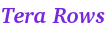×
Follow these steps to try out this ERP free of charge.
- Sign in to this site.
- Come back here. Refresh this web page so that it shows more instructions.
- Right here, launch an instance of this ERP. When this ERP instance is ready, Application Code will show up.
- Right here, specify Authentication Phrase and password for Special Sign In Accounts associated with this ERP instance.
- Go to and run this ERP instance.